Oracle Forms
– Javabean
An open-file dialog box
with image preview
1.
Purpose
When you want to load images from the client machine to the database, you would like
to choose the right image file with a preview of each image.
This is a Javabean component that allows to display a JfileChooser dialog box with image preview.
It also allows to display at the same time different file types.
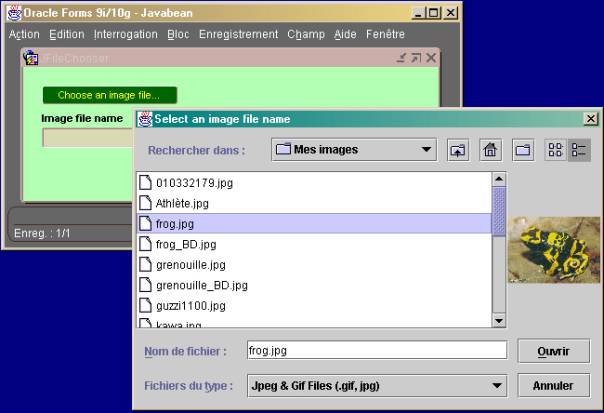
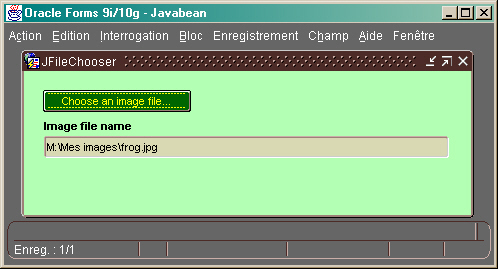
2.
The Javabean
package oracle.forms.fd;
import javax.swing.*;
import
java.beans.*;
import
java.awt.*;
import
java.io.File;
import
java.util.Hashtable;
import java.util.Enumeration;
import javax.swing.filechooser.*;
/**
* A
javabean to display an Open-dialog bow with image preview
*
*
@version 1.0
*
@date 20-oct-2005
* @author Francois Degrelle
*/
public class GetImageFileName extends Component
{
public
GetImageFileName()
{
super();
/*
try
{
UIManager.setLookAndFeel(UIManager.getSystemLookAndFeelClassName());
SwingUtilities.updateComponentTreeUI(this);
}
catch (Exception ex)
{
ex.printStackTrace();
}
*/
}
/**
*
method to display the OpenFile dialog.
*
*
@param the title for the dialog
*
@param the starting directory
*
@return the selected file name (or null)
*/
public String
GetFile(String dialogTitle, String startDirectory)
{
String
sFileName = "" ;
Filters.setTitle( dialogTitle ) ;
Filters.setDir( startDirectory ) ;
sFileName =
Filters.Start() ;
return
sFileName ;
}
}
/**
*
class that handle the JFileChooser
*/
class Filters extends JLabel implements
PropertyChangeListener {
private
static final int ICON_WIDTH = 100;
private
static final int ICON_HEIGHT = 100;
private
static String fileName = "" ;
private
static String sTitle = ""
;
private
static String startDir = "." ;
// Set the dialog box title
public
static void setTitle( String title )
{
sTitle =
title ;
}
// Set the start directory
public
static void setDir( String directory )
{
startDir
= directory ;
}
// Add the image previewer to the dialog box
public
Filters(JFileChooser chooser) {
setVerticalAlignment(JLabel.CENTER);
setHorizontalAlignment(JLabel.CENTER);
chooser.addPropertyChangeListener(this);
setPreferredSize(new Dimension (ICON_WIDTH, ICON_HEIGHT));
}
public
void propertyChange(
PropertyChangeEvent changeEvent) {
String
changeName = changeEvent.getPropertyName();
if
(changeName.equals
(JFileChooser.SELECTED_FILE_CHANGED_PROPERTY)) {
File file = (File)changeEvent.getNewValue();
if (file != null) {
ImageIcon icon = new
ImageIcon(file.getPath());
if (icon.getIconWidth() > ICON_WIDTH) {
icon = new ImageIcon(
icon.getImage().getScaledInstance(ICON_WIDTH, -1, Image.SCALE_DEFAULT));
if (icon.getIconHeight() > ICON_HEIGHT) {
icon = new ImageIcon(
icon.getImage().getScaledInstance(-1,
ICON_HEIGHT, Image.SCALE_DEFAULT));
}
}
setIcon(icon);
}
}
}
public
static String Start() {
JFileChooser fileChooser = new JFileChooser(startDir);
LabelAccessory accessory = new LabelAccessory(fileChooser);
fileChooser.setDialogTitle(sTitle);
// Set the filter
ExampleFileFilter filter = new ExampleFileFilter("jpg");
filter.addExtension("gif");
filter.setDescription("Jpeg & Gif Files");
fileChooser.addChoosableFileFilter(filter);
fileChooser.setAccessory(accessory);
fileChooser.addPropertyChangeListener
(JFileChooser.SELECTED_FILE_CHANGED_PROPERTY, accessory);
int
status = fileChooser.showOpenDialog(null);
if (status ==
JFileChooser.APPROVE_OPTION) {
File selectedFile = fileChooser.getSelectedFile();
fileName = selectedFile.getParent() + selectedFile.separator +
selectedFile.getName() ;
// Output of selected filename
System.out.println("filename= "+fileName);
}
return
fileName ;
}
public
static class LabelAccessory extends JLabel implements PropertyChangeListener {
private
static final int ICON_WIDTH = 100;
private
static final int ICON_HEIGHT = 100;
public
LabelAccessory(JFileChooser chooser) {
setVerticalAlignment(JLabel.CENTER);
setHorizontalAlignment(JLabel.CENTER);
chooser.addPropertyChangeListener(this);
setPreferredSize(new Dimension(ICON_WIDTH, ICON_HEIGHT));
}
public
void propertyChange(
PropertyChangeEvent changeEvent) {
String
changeName = changeEvent.getPropertyName();
if
(changeName.equals(JFileChooser.SELECTED_FILE_CHANGED_PROPERTY)) {
File file = (File)changeEvent.getNewValue();
if (file != null) {
ImageIcon icon = new
ImageIcon(file.getPath());
if (icon.getIconWidth() > ICON_WIDTH) {
icon = new
ImageIcon(icon.getImage().getScaledInstance(ICON_WIDTH, -1,
Image.SCALE_DEFAULT));
if (icon.getIconHeight() > ICON_HEIGHT) {
icon = new ImageIcon(icon.getImage().getScaledInstance(-1,
ICON_HEIGHT, Image.SCALE_DEFAULT));
}
}
setIcon(icon);
}
}
}
}
/**
* A
convenience implementation of FileFilter that filters out
* all
files except for those type extensions that it knows about.
*
*
Extensions are of the type ".foo", which is typically found on
*
Windows and Unix boxes, but not on Macinthosh. Case is ignored.
*
*
Example - create a new filter that filerts out all files
*
but gif and jpg image files:
*
* JFileChooser chooser
= new JFileChooser();
* ExampleFileFilter
filter = new ExampleFileFilter(
* new
String{"gif", "jpg"}, "JPEG & GIF Images")
*
chooser.addChoosableFileFilter(filter);
*
chooser.showOpenDialog(this);
*
*
@version 1.9 04/23/99
*
@author Jeff Dinkins
*/
public static class ExampleFileFilter extends
FileFilter {
private
String TYPE_UNKNOWN = "Type Unknown";
private
String HIDDEN_FILE = "Hidden File";
private
Hashtable filters = null;
private
String description = null;
private
String fullDescription = null;
private
boolean useExtensionsInDescription = true;
/**
* Creates a file filter. If no filters are added, then all
* files are accepted.
*
* @see #addExtension
*/
public
ExampleFileFilter() {
this.filters = new Hashtable();
}
/**
* Creates a file filter that accepts files with the given extension.
* Example: new ExampleFileFilter("jpg");
*
* @see #addExtension
*/
public
ExampleFileFilter(String extension) {
this(extension,null);
}
/**
* Creates a file filter that accepts the given file type.
* Example: new ExampleFileFilter("jpg", "JPEG Image
Images");
*
* Note that the "." before the extension is not needed. If
* provided, it will be ignored.
*
* @see #addExtension
*/
public ExampleFileFilter(String
extension, String description) {
this();
if(extension!=null) addExtension(extension);
if(description!=null) setDescription(description);
}
/**
* Creates a file filter from the given string array.
* Example: new ExampleFileFilter(String {"gif",
"jpg"});
*
* Note that the "." before the extension is not needed adn
* will be ignored.
*
* @see #addExtension
*/
public
ExampleFileFilter(String[] filters) {
this(filters, null);
}
/**
* Creates a file filter from the given string array and description.
* Example: new ExampleFileFilter(String {"gif",
"jpg"}, "Gif and JPG Images");
*
* Note that the "." before the extension is not needed and
will be ignored.
*
* @see #addExtension
*/
public
ExampleFileFilter(String[] filters, String description) {
this();
for
(int i = 0; i < filters.length; i++) {
// add filters one by one
addExtension(filters[i]);
}
if(description!=null) setDescription(description);
}
/**
* Return true if this file should be shown in the directory pane,
* false if it shouldn't.
*
* Files that begin with "." are ignored.
*
* @see #getExtension
* @see FileFilter#accepts
*/
public
boolean accept(File f) {
if(f !=
null) {
if(f.isDirectory()) {
return true;
}
String extension = getExtension(f);
if(extension != null && filters.get(getExtension(f)) != null) {
return true;
};
}
return
false;
}
/**
* Return the extension portion of the file's name .
*
* @see #getExtension
* @see FileFilter#accept
*/
public
String getExtension(File f) {
if(f !=
null) {
String filename = f.getName();
int
i = filename.lastIndexOf('.');
if(i>0 && i<filename.length()-1) {
return filename.substring(i+1).toLowerCase();
};
}
return
null;
}
/**
* Adds a filetype "dot" extension to filter against.
*
* For example: the following code will create a filter that filters
* out all files except those that end in ".jpg" and
".tif":
*
* ExampleFileFilter filter =
new ExampleFileFilter();
*
filter.addExtension("jpg");
* filter.addExtension("tif");
*
* Note that the "." before the extension is not needed and
will be ignored.
*/
public void
addExtension(String extension) {
if(filters == null) {
filters = new Hashtable(5);
}
filters.put(extension.toLowerCase(),
this);
fullDescription = null;
}
/**
* Returns the human readable description of this filter. For
* example: "JPEG and GIF Image Files (*.jpg, *.gif)"
*
* @see setDescription
* @see setExtensionListInDescription
* @see isExtensionListInDescription
* @see FileFilter#getDescription
*/
public
String getDescription() {
if(fullDescription == null) {
if(description == null || isExtensionListInDescription()) {
fullDescription = description==null ? "(" : description +
" (";
// build the description from the extension
list
Enumeration extensions = filters.keys();
if(extensions != null) {
fullDescription += "." + (String) extensions.nextElement();
while (extensions.hasMoreElements()) {
fullDescription += ", " +
(String) extensions.nextElement();
}
}
fullDescription += ")";
}
else {
fullDescription = description;
}
}
return
fullDescription;
}
/**
* Sets the human readable description of this filter. For
* example: filter.setDescription("Gif and JPG Images");
*
* @see setDescription
* @see setExtensionListInDescription
* @see isExtensionListInDescription
*/
public void
setDescription(String description) {
this.description = description;
fullDescription = null;
}
/**
* Determines whether the extension list (.jpg, .gif, etc) should
* show up in the human readable description.
*
* Only relevent if a description was
provided in the constructor
* or using setDescription();
*
* @see getDescription
* @see setDescription
* @see isExtensionListInDescription
*/
public void
setExtensionListInDescription(boolean b) {
useExtensionsInDescription = b;
fullDescription = null;
}
/**
* Returns whether the extension list (.jpg, .gif, etc) should
* show up in the human readable description.
*
* Only relevent if a description was provided in the constructor
* or using setDescription();
*
* @see getDescription
* @see setDescription
* @see setExtensionListInDescription
*/
public
boolean isExtensionListInDescription() {
return
useExtensionsInDescription;
}
}
}
3.
Forms configuration
Ø Copy the GetImageFileName.jar
file in the /forms/java directory
Ø Edit the /forms/server/formsweb.cfg
file to add the jar file to the archive_jini variable
archive_jini=f90all_jinit.jar,……,
GetImageFileName.jar
4.
How to implement this bean in your own form
Ø Open your form
Ø Add a Javabean
component to any block
Ø Register the bean
(be sure that it is not in a When-New-Form-Instance trigger, or use a timer)
FBean.Register_Bean('BLOCK.BEAN_ITEM',1,'oracle.forms.fd.GetImageFileName');
5.
Invoke the bean’s GetFile() function
Ø The background color of the button
CHAR := FBean.Invoke_char('BLOCK.BEAN_ITEM',1,'GetFile','"Dialog box title","start directory"');
e.g.
:BL1.File :=
FBean.Invoke_char('BL1.IMAGEPICKER',1,'GetFile','"Select an image file
name","M:\"');
6.
The sample dialog
Ø Download
the imagefilechooser.zip file
Ø Unzip the imagefilechooser.zip
file
Ø Copy the
GetImageFileName.jar file in your /forms/java/ directory
Ø Edit your /forms/server/formsweb.cfg
file
Ø Open the IMAGEFILECHOOSER.fmb
module (Oracle Forms 9.0.2)
Ø Compile all and
run the module