FJTable Oracle Forms tool 1.4
Objects provided
with this tool
How the user can
invoke the FJTable options panel ?
Test with your own form
Special settings
Translation strings
Known issues
Need your feedback
Annex : The F_TRACE procedure
1.
Purpose
This tool allows multi-lines blocks to look
like a Java Swing Jtable.
In the Forms application, when the cursor is located
in a multi-lines block, user can perform the following actions:
q Swap columns
q Increase / decrease the size of each
column
q Sort the block on every based column
(ASC/DESC)
This tool has been tested with the following
configurations:
·
Forms
9i and Database 9i
·
Forms
10g and Database 10g
Note:
If you still use a previous version, do not forget you can download (for test) more recent versions from OTN.
This is the non-persistent
version.
To see the version that allows
users to store/retrieve settings from the database, click here
2.
What’s up in this version ?
Bug correction
q Correct move of columns when items
are not stacked.
(keep the space between items)
q Migrated form for previous version
(6i and previous).
Someone tell me that, when a previous form (6i)
is migrated, the database COLUMN_NAME property is left blank.
A parameter has been added (PM$INITIAL_VERSION)
to indicate the initial (before any migration) version.
The default is : 9.
If form comes from a migration, indicate in
this parameter a number less than 9.
q NEXT and PREVIOUS PL/SQL table
column have been resized to Varchar2(61) to store full block_name.item_name
property.
q When the Options panel is invoked
from a display item, cancel button do not hide the panel. Go_Item() have been
replaced by Go_Block().
Evolutions
q Disable blocks that contain RADIO
GROUP items.
The Move_Item() procedure need to know the
X_POS and WIDTH of each item.
To get these properties on a RADIO GROUP, we
must indicate the Option button’s Name
into the Radio Group.
Unfortunately, there is no built-in that gives
the list of option buttons in a radio group.
So, it is not possible to move option buttons.
A message is displayed in the status bar when
the Init() procedure find a Radio Group item, and the FJTable option panel
cannot be displayed for this block.
q Best location of FJPanel option
window.
(The FJTable panel option is allways completely
displayed)
3.
Objects provided with this tool
- A PL/SQL library wich contains
one package ( fjtable.pll )
- An object library wich contains
one object group ( obj_fjtable.olb )
4.
How it works ?
The PL/SQL library’s package contains
procedures and functions to initialize global variables at startup of the form
and performs the FJTable actions at runtime.
Summary of the PKG_Jtable package
functions:
q
Init
-- Init
blocks informations at startup --
Procedure
Init
(
PC$Can_Resize_Window Varchar2 DEFAULT 'O',
PC$Can_Resize_Canvas Varchar2 DEFAULT 'O',
PN$Initial_Version
Pls_Integer DEFAULT 9
) ;
This procedure loops through every block of the
current form.
For each multi-line block, it stores
information in the PL/SQL global tables.
It must be called at startup of the
form in the When-New-Form-Instance trigger.
PC$Can_Resize_Window defines
if the user can increase the size of the window (when he increases the size of
a column).
PC$Can_Resize_Canvas defines
if the user can increase the size of the canevas (when he increases the size of
a column).
PN$Initial_Version
indicates the original (before any migration) form version. (enter one master
digit; e.g. 6 )
By default, these
arguments contain the values of the three Form parameters:
·
:PARAMETER.PM$RESIZEWINDOW
·
:PARAMETER.PM$RESIZECANVAS
·
:PARAMETER.PM$INITIAL_VERSION
Value must be ‘O’ (default) if you want to
enable the user to increase the window or canvas size
You can use these parameters in NEW_FORM(),
OPEN_FORM() and CALL_FORM() built-ins.
Note:
The size of window/canvas can be
increased only for Content or Stacked canvas.
Tab page canvas cannot be
increased.
q
Get_Id_Block
-- Get the
block number in collection --
Function Get_Id_Block ( PC$Blk_Name In Varchar2 )
RETURN PLS_INTEGER ;
All information are stored in global package
PL/SQL tables.
Since actual Forms PL/SQL engine does not
recognize the INDEX BY VARCHAR2() nested table syntax, all the collections use
the INDEX BY BINARY_INTEGER syntax. So, we need the ID of each object in the
collections to perform direct access features.
PC$Blk_Name is the current block name
q
Get_Id_Item
-- Get the
item number in collection --
Function Get_Id_Item ( PN$Blk_Id In Pls_Integer, PC$Item_Name In Varchar2 )
RETURN
PLS_INTEGER ;
PN$Blk_Id is the ID of the current block
PC$Item_Name is the item name
q
Move_Item
-- Move item --
Procedure
Move_Item
(
PN$Blk_Id In Pls_Integer,
PN$Item_Id In Pls_Integer,
PC$Direction In Varchar2
) ;
This procedure is called by the BT_MV_RIGHT
and BT_MV_LEFT BL_JFMENU’s block buttons.
PN$Blk_Id is the current block ID
PN$Item_Id is the current item ID
PC$Direction can take one of the following values:
·
‘R’ to move the column on the right
·
‘L’ to move the column on the left
Note:
Current block and item IDs are
defined in the When-Mouse-DoubleClick forms level trigger.
q
Resize_Item
-- Resize
item --
Procedure
Resize_Item
(
PN$Blk_Id In Pls_Integer,
PN$Item_Id In Pls_Integer,
PC$Operation
In Varchar2
) ;
This procedure is called by the BT_INCREASE
and BT_DECREASE BL_JFMENU’s block buttons.
PN$Blk_Id is the current block ID
PN$Item_Id is the current item ID
PC$Operation can take one of the following values:
·
‘+’ increase by one character the size
of the selected column
·
‘-’ decrease by one character the size
of the selected column
What
happens to the window/canvas size ?
When a user increases the size of a column,
subsequent columns are moved to the right.
When the new size is smaller than the canvas
size, there are the followings possibilities:
·
The
canvas is a Tab page canvas
Nothing. The function returns
·
You
disabled the increase window/canvas feature
Nothing. The function returns
·
You enabled
the increase window/canvas feature
The window/canvas size is increased to fit the
new size of the block
q
Set_Order_By
-- Set order
by --
Procedure
Set_Order_By( PC$Orientation In Varchar2 DEFAULT 'ASC' ) ;
If the selected item has a database
correspondance, this procedure does the following actions:
·
Set
the ORDER BY block’s clause
·
Perform
an EXECUTE_QUERY
PC$Orientation is ‘ASC’ or ‘DESC’
This procedure is called by the BT_SORT_ASC
and BT_SORT_DESC BL_JFMENU’s block buttons.
q
Get_Id_Canvas
-- Get the
Canvas number --
Function
Get_Id_Canvas
(
PC$Cv_name
In Varchar2,
PC$TabCan In Varchar2
) Return
Pls_Integer ;
This function returns the internal canvas ID in
the PL/SQL table.
q
Trace
-- Output
PL/SQL table on table --
---------------------------------------
-- need the
F_TRACE table --
-- and
the F_TRACE stored procedure --
Procedure
Trace ;
This procedure allows the developer to output
the contents of the PL/SQL nested tables on the TRACE Oracle’s table.
If you do not want to install the TRACE table
and F_TRACE stored procedure, remove this procedure from the package
specification and body.
5.
How the user can invoke the FJTable options panel ?
When the cursor is located in a multi-lines
block, users can invoke the FJTable options panel by a double-click in any
column of the block. If a KEYMODIFIER is specified, users must press this
keyboard key at the same time they double-click.
If the double-click functionality is already in
use in your form, you can add a KEYMODIFIER to be sure there will not be any
interference with your own code.
The KEYMODIFIER is read from the Forms
parameter : :PARAMETER.PM$SHIFTSTATUS
The possible values can be:
·
Shift+
·
Caps
Lock+
·
Control+
(default)
·
Alt+
·
Command+
·
Super+
·
Hyper+
If you do not want to enable a KEYMODIFIER, set
the parameter value to nothing.
In this sample, the user wants to increase the
size of the Job column.
He (Ctrl+) double-cliks on the Job column...
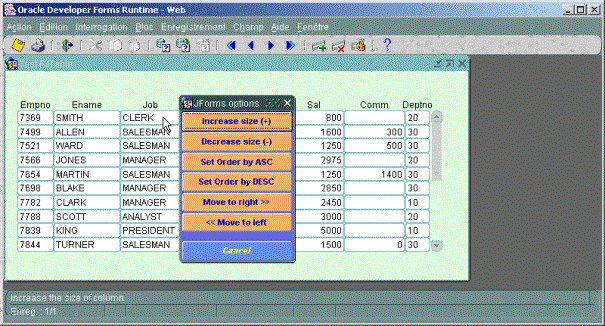
... then presses the Increase size (+)
button as many times as required.
Note:
As long as the options panel is
displayed, the user can perform operations on the selected column.
When he wants to return to the
block, he presses the Cancel button.
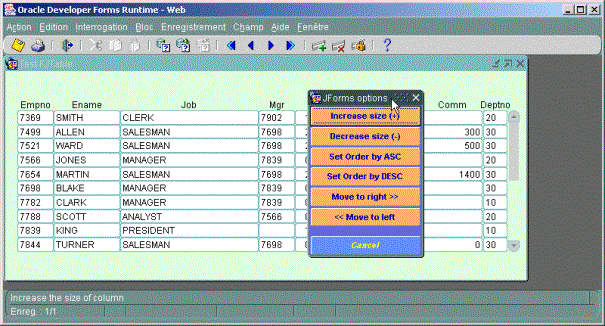
Now, he wants to move the Sal column just after
the Job column.
He (Ctrl+) double-clicks the Sal column and
presses two times the << Move to left button.
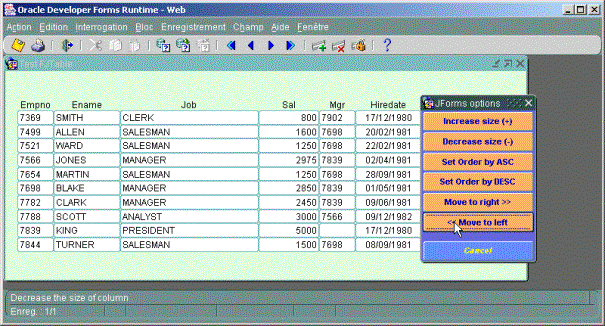
Finally, he wants to sort the block on the
Ename column.
He (Ctrl+) double-clicks on the Ename column
and presses the Set Order by ASC button.
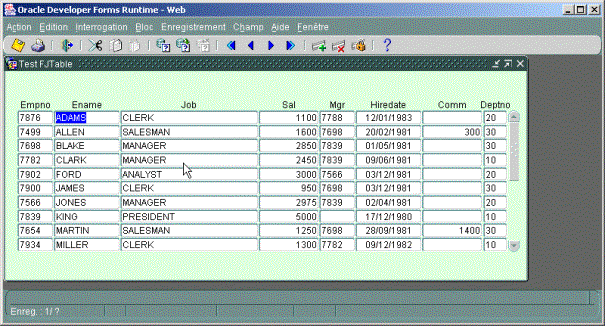
- Unzip the FJTable.zip file
- If you want to create the TRACE
table and the F_TRACE stored procedure, then run the f_trace.sql script
- Compile the fjtable.pll library
8.
Test with your own form
- Open your form module
- Attach the fjtable.pll
library
- Open the obj_fjtable.olb
objects library
- Drag the GRP_FJTABLE_xxx
object group to your Object group node (click the REFERENCE option)
(Depending on the coordinate system currently used in your form, drag the corresponding Object group)
· GRP_FJTABLE_PIXEL
· GRP_FJTABLE_CM
· GRP_FJTABLE_INCH
· GRP_FJTABLE_POINT
· GRP_FJTABLE_CHAR
Move the BL_JFMENU block to the end of the
blocks list in the object navigator
Move the CV_JFMENU canvas to the end of the
canvases list in the object navigator
- Edit the When-New-Form-Instance
trigger to add the call of the init procedure:
PKG_JTABLE.Init
(
PC$Can_Resize_Window =>
:PARAMETER.PM$RESIZEWINDOW,
PC$Can_Resize_Canvas =>
:PARAMETER.PM$RESIZECANVAS,
PN$Initial_Version => :PARAMETER.PM$INITIAL_VERSION
) ;
- Compile all and run the form.
9.
Special settings
If you already use a When-Mouse-Doubleclick
block or item trigger:
·
Set
its Execution Hierarchy Property property to : fire after parent
·
Be
sure that the PM$SHIFTSTATUS parameter contains a key modifier.
10.
Translation strings
You can translate some strings into your own
language.
The strings that can be translated are label of
the JFTable option panel and four messages displayed in the status bar when the
resizing of canvas or window is not allowed, or when the user want to sort on
an item that has no corresponding database column.
The translation strings are stored in the PKG_JTABLE package specifications.
11. Known issues
·
As it
is not possible (with the actual Forms version) to modify at run time the
properties of graphic items like Frames, do not use them with your multi-lines
blocks.
When the user increases the size of
columns, this automatically increases
the size of the canvas but the frame does not !
One solution is to replace the frame with a
single straight line at the top of the block.
·
Items order
in the object navigator
Items in the object navigator must be in order
by X_POS
e.g.
-- Correct setting --
ITEM NAME X_POS
ITEM_1 50
ITEM_2 100
ITEM_3 140
-- Incorrect setting --
ITEM NAME X_POS
ITEM_1 50
ITEM_2 140 --> in the object navigator, drag
this item after ITEM_3
ITEM_3 100
·
For
blocks that do not have scrollbar, a FRM-99999 message is displayed in the
status bar.
Because the move of the scrollbar is the last
action performed by the Move_Item() procedure, all seem to be right.
I think the problem is with the
Get_Block_Property( …, BLOCKSCROLLBAR_X_POS ) built-in when no scrollbar exists
for the block.
If your form contains multi-lines blocks with
no scrollbar defined, modify your existing ON-ERROR form-level trigger or add
it:
Declare
LN$ErrCode
Number := ERROR_CODE ;
LC$ErrType
VArchar(3) := ERROR_TYPE;
LC$ErrText
Varchar2(256) := ERROR_TEXT ;
Begin
If LN$ErrCode = 99999 and LC$ErrText like
'%1413%' Then
-- Error on Get_Block_Property( ...,
BLOCKSCROLLBAR_X_POS ) --
-- If Block does not have Scrollbar defined
--
Null ;
Else
Bell ;
Message( LC$ErrType || '-' ||
TO_CHAR(LN$ErrCode) || ': ' || LC$ErrText);
Raise form_trigger_failure ;
End if ;
End ;
·
Because
it is not possible to retrieve Option buttons from a Radio Group, this item
type cannot be moved/resized.
When a bloc contains a Radio Group item, the FJTable tool
Panel cannot be invoked.
12. Need your feedback
I have tried this tool with a certain amount of
forms and it seems to go right.
However, with your own forms, you might get
bugs.
This version does not take into account the SHARE_LIBRARY_DATA calling form’s functionality.
Please, send me your feedback by email at “f.degrelle@free.fr”
This procedure allows to output on the screen
(DBMS_OUTPUT) or in a table (INSERT) strings of 1 to 32767 characters.
It is an autonomous procedure.
Syntax of the procedure:
procedure F_TRACE ( PC$Message in VARCHAR2, PC$Output in VARCHAR2 DEFAULT 'S' )
PC$Message is the string you want to
output
PC$Output can take one of the
following values:
·
‘S’ (default) output on the
screen with the DBMS_OUTPUT package
·
!= ‘S’ output on the TRACE
table
If you want to
install the TRACE table and the F_TRACE procedure, run the f_trace.sql script provided in the
.zip file