Here is a Java bean that allows to chat on a Forms application
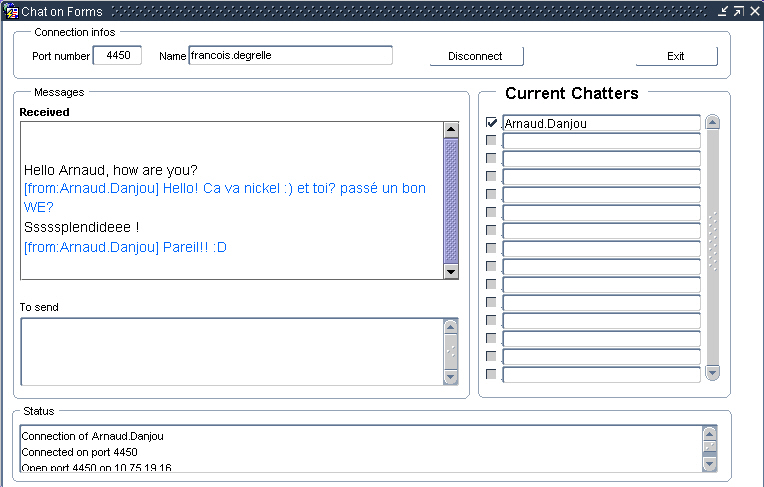
It uses a modified version of the socketserver sample.
The list of chatters is held by a database table (CHAT) and a database package (PKG_CHAT) that get and dispatch the messages from/to the connected users.
REM Create the CHAT table
CREATE TABLE CHAT
(
IP_ADDRESS VARCHAR2(15 BYTE),
PORT NUMBER(5,0),
NAME VARCHAR2(100 BYTE),
FIRST_CONN DATE
)
/
The sample dialog provided with the bean allows to test the chat system.
When a chatter just connects, you can see his/her name in the chatters list.
Check the check-box if you want he/her receives your messages.
In the To send text box, use the Tab key to send the message.
The Java code
ChatClient.java ChatServer.java
The implementation class of the Bean Item
Oracle.forms.chat.Chat
The methods you can call
Init the socket server
Set_Custom_Property('BLOCK.ITEM', 1, 'INIT_SERVER', 'port_number');