Oracle Forms
– Javabean
Buttons with HTML labels
1.
Purpose
This is a Javabean component that allow to display buttons with HTML labels
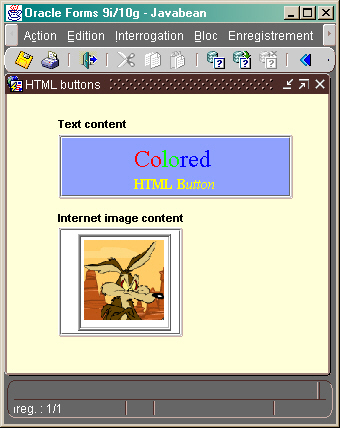
2.
The Javabean
package oracle.forms.fd;
import
java.awt.*;
import
java.awt.event.*;
import java.util.StringTokenizer;
import javax.swing.JButton;
import oracle.forms.ui.CustomEvent;
import oracle.forms.ui.VBean;
import oracle.forms.ui.VButton;
import oracle.ewt.button.PushButton;
import oracle.forms.handler.IHandler;
import oracle.forms.properties.ID;
import oracle.forms.properties.Property;
/**
* A
javabean to display buttons with HTML labels
*
* @author Francois Degrelle
* @version 1.0
*/
public class HtmlButton extends VBean implements ActionListener
{
public final
static ID SetLabel =
ID.registerProperty("SETLABEL");
public final
static ID SetBG =
ID.registerProperty("SETBACKGROUND");
public final
static ID WBP =
ID.registerProperty("BUTTONPRESSED");
private IHandler
m_handler;
protected JButton b1
;
public
HtmlButton()
{
super();
b1 = new
JButton("");
b1.setActionCommand("push");
b1.addActionListener(this);
add(b1) ;
}
public void
actionPerformed(ActionEvent e) {
CustomEvent ce = new CustomEvent(m_handler, WBP);
dispatchCustomEvent(ce);
}
public void
init(IHandler handler)
{
m_handler =
handler;
super.init(handler);
}
public
boolean setProperty(ID property, Object value)
{
if
(property == SetLabel)
{
String
label = value.toString().trim();
b1.setLabel(label);
return
true;
}
else if
(property == SetBG)
{
String
color = value.toString().trim();
int r=-1,
g=-1, b=-1, c=0 ;
StringTokenizer st = new StringTokenizer(color,",");
while
(st.hasMoreTokens()) {
c = new Integer((String)st.nextToken()).intValue() ;
if( (c <0) || (c > 255) ) c = 0 ;
if( r == -1 ) r = c ;
else if( g == -1 ) g = c ;
else if( b == -1 ) b = c ;
}
b1.setBackground( new Color(r, g, b)) ;
return
true;
}
else
{
return super.setProperty(property, value);
}
}
}
3.
Forms configuration
Ř Copy the htmlbutton.jar
file in the /forms/java directory
Ř Edit the /forms/server/formsweb.cfg
file to add the jar file to the archive_jini variable
archive_jini=f90all_jinit.jar,……,htmlbutton.jar
4.
How to implement this bean in your own form
Ř Open your form
Ř Add a Javabean
component to any block
Ř Set its Implementation
class property to : oracle.forms.fd.HtmlButton
5.
The properties that can be sent to the bean
Ř The background color of the button
Set_Custom_Property( 'BLOC3.BEAN_ITEM',1, 'SETBACKGROUND','rgb_color' ) ;
Ř The label
Set_Custom_Property( ‘BLOCK.BEAN_ITEM’, ‘SETLABEL’, ‘the_label’ ) ;
6.
The sample dialog
Ř Download
the htmlbutton.zip file
Ř Unzip the htmlbutton.zip
file
Ř Copy the
bigalert.jar file in your /forms/java/ directory
Ř Edit your /forms/server/formsweb.cfg
file
Ř Open the HTML_BUTTON.fmb
module (Oracle Forms 9.0.2)
Ř Compile all and
run the module
This dialog allows to enter
the title, the question and the option list of the alert box
The code that set the button
properies is located in the When-New-Form-Instance trigger
Declare
LC$ButLabel Varchar2(256) ;
Begin
-- Set the background color --
Set_Custom_Property( 'BLOC3.BEAN',1, 'SETBACKGROUND','143,161,253' ) ;
-- Set the label --
LC$ButLabel := '<html><center>'
|| '<font size=5 color=#ff0000>Co<font size=5
color=#00ff00>lo<font size=5
color=#0000ff>red</u></b></font>'
|| '<br><font size=3 color=#ffff00><b>HTML
B</b><i>utton</i></font>' ;
Set_Custom_Property( 'BLOC3.BEAN',1, 'SETLABEL', LC$ButLabel ) ;
End ;