FJTable Oracle Forms tool 2.1
(persistent version)
Objects provided
with this tool
How the user can
invoke the FJTable options panel ?
Test with your own form
Special settings
Translation strings
Known issues
Need your feedback
1. Purpose
This tool allows multi-lines blocks to look
like a Java Swing Jtable and store/retrieve initial and user settings.
Each time the user re-load a form, the blocks
are automatically displayed with the last user settings.
In the Forms application, when the cursor is located
in a multi-lines block, user can perform the following actions:
q Swap columns
q Increase / decrease the size of each
column
q Sort the block on every based column
(ASC/DESC)
q Change the item prompt
q Store the user's new settings
q Read the user's last settings
q Read the initial (design) settings
The settings are stored in two Oracle tables:
Ø
FJT_BLOCK that
store bloc values
Ø
FJTABLE that
store item values
Each raw is identified by a USER_ID (because
each user can save/retrieve his own settings)
The USER_ID comes from the :PARAMETER.USER_ID
Forms parameter.
The USER_ID : 0 is reserved for the
initial (design time) settings. Do not give this number to a user.
Default value for this parameter in the object group is 1
This tool has been tested with the following
configurations:
·
Forms
9i and Database 9i
·
Forms
10g and Database 10g
Note:
If you still use a previous version, do not forget you can download (for test) more recent versions from OTN.
2. What’s up in this version ?
Bug correction
q Migrated form for previous version
(6i and previous).
Someone tell me that, when a previous form (6i)
is migrated, the database COLUMN_NAME property is left blank.
A parameter has been added (PM$INITIAL_VERSION)
to indicate the initial (before any migration) version.
The default is : 9.
If form comes from a migration, indicate in
this parameter a number less than 9.
Evolutions
q 12/08/2005 First release (Creation).
3. Objects provided with this tool
·
A PL/SQL
library wich contains one package ( fjtable_2.pll )
·
An
object library wich contains one object group ( obj_fjtable_2.olb )
·
A SQL
script to create the database objects ( fjtable_install.sql )
4. How the user can invoke the FJTable tool options panel
?
When the cursor is located in a multi-lines
block, users can invoke the FJTable tool options panel by a double-click in any column
of the block. If a KEYMODIFIER is specified, users must press this keyboard key
at the same time they double-click.
If the double-click functionality is already in
use in your form, you can add a KEYMODIFIER to be sure there will not be any
interference with your own code.
The KEYMODIFIER is read from the Forms
parameter : :PARAMETER.PM$SHIFTSTATUS
The possible values can be:
·
Shift+
·
Caps
Lock+
·
Control+
(default)
·
Alt+
·
Command+
·
Super+
·
Hyper+
If you do not want to enable a KEYMODIFIER, set
the parameter value to nothing.
The first panel option has the same
functionalities than the version 1.
To see the new functionalities, click the Next
Options… button.
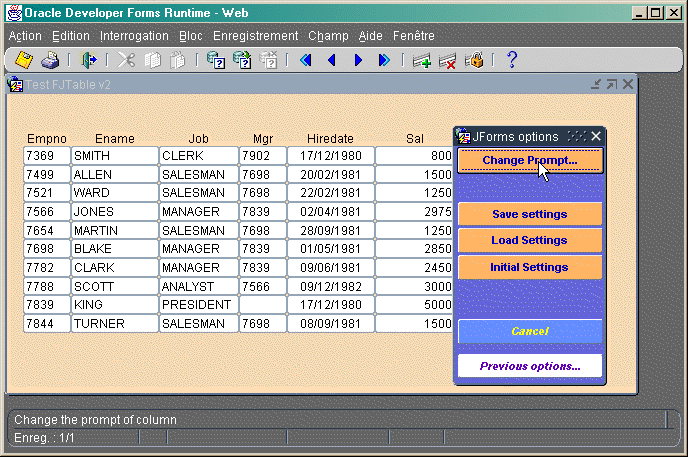
Users can change the item prompt of the selected column
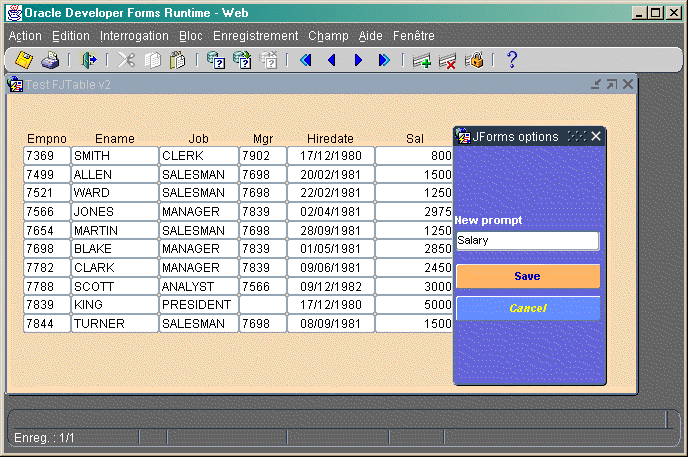
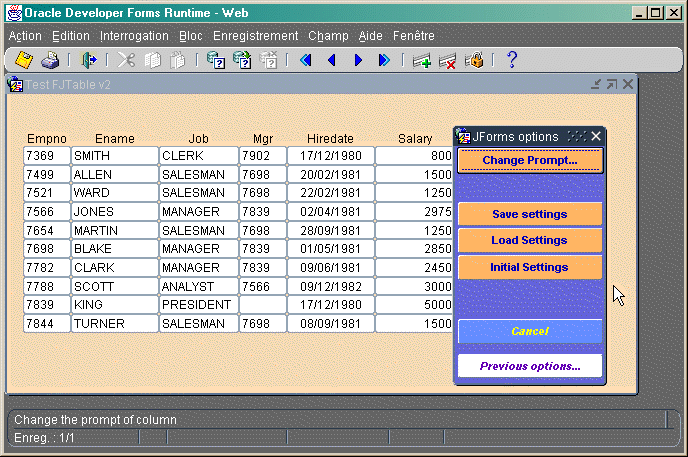
They can also:
q
Save
the current settings into the database
q
Load
the last saved settings from the database
q Load the initial (design time)
settings from the database

·
Download
the FJTable_2.zip file
·
Unzip
the FJTable_2.zip file
·
Open
the fjtable_install.sql
Ø
adjust
the CREATE TABLE statements to fit your own specifications
(tablespace, initial extent, next extent, etc.)
Ø
Run
the fjtable_install.sql
·
Compile
the fjtable_2.pll library
Data security
If you are “hot” with data security, do the
following steps:
q Create a special schema to store the
two tables and the PKG_FJTABLE package
q Create synonyms on tables and
package
q Grant SELECT on tables to users
q Grant EXECUTE on package to users
Then, users can see the datas (FJTable tool
read datas from forms), but cannot perform any other operation.
( the writing process is done in the
PKG_FJTABLE package).
7. Test with your own form
·
Open
your form module
·
Attach
the fjtable_2.pll library
·
Open
the obj_fjtable_2.olb objects library
·
Drag
the GRP_FJTABLE_xxx object group to your Object group node (click the
REFERENCE option)
(Depending on the coordinate system currently used in your form, drag the corresponding Object group)
· GRP_FJTABLE_PIXEL
· GRP_FJTABLE_CM
· GRP_FJTABLE_INCH
· GRP_FJTABLE_POINT
· GRP_FJTABLE_CHAR
Ø
Move
the BL_JFMENU block to the end of the blocks list in the object navigator
Ø
Move
the CV_JFMENU canvas to the end of the canvases list in the object navigator
·
Edit
the When-New-Form-Instance trigger to add the call of the init
procedure:
PKG_JTABLE.Init
(
PC$Can_Resize_Window =>
:PARAMETER.PM$RESIZEWINDOW,
PC$Can_Resize_Canvas =>
:PARAMETER.PM$RESIZECANVAS,
PN$Initial_Version => :PARAMETER.PM$INITIAL_VERSION
) ;
If the module comes from a previous release
migration process (e.g. Forms6i), enter a number less than 9 in the
PM$INITIAL_VERSION
·
Compile
all and run the form.
When an existing form is modified
If you modify a block in a form, the
synchronization between item properties and corresponding stored datas is lost.
So you have to remove corresponding raws from
the tables.
To remove datas for a block, you can use the PKG_FJTABLE.Remove_Object() procedure
PROCEDURE
remove_object
(
PC$Module IN VARCHAR2,
PC$Block IN VARCHAR2 DEFAULT NULL
) ;
If you do not pass the PC$Block argument, all
the blocks for this module are removed.
Example:
Assume you have modified the EMP block of the
EMPLOYEES module, run the following instruction:
EXECUTE
PKG_FJTABLE.Remove_Object( ‘EMPLOYEES’, ‘EMP’ ) ;
This is an autonomous procedure, so you do not
have to commit and you can use it inside of your forms.
User identification
Because FJTable
tool stores settings for each user, they
must be identified by a unique user ID.
This user ID is passed from form to form
through the USER_ID parameter, so you may have to adapt your OPEN_FORM(), NEW-FORM()
and CALL_FORM() existing calls.
The 0 value is reserved to store the
initial settings. Do not attribute this value to a user.
If you do not implement unique user Ids, all
users will see the same settings (default USER_ID parameter value is 1).
8. Special settings
If you already use a When-Mouse-Doubleclick
block or item trigger:
·
Set
its Execution Hierarchy Property property to : fire after parent
·
Be
sure that the PM$SHIFTSTATUS parameter contains a key modifier.
9. Translation strings
You can translate some strings into your own
language.
The strings that can be translated are label,
hint and tooltip of the FJTable tool option panel’s buttons and several messages
displayed in the status bar.
The translation strings are stored in both PKG_JTABLE library’s package specifications and body.
10.
Known issues
·
As it
is not possible (with the actual Forms version) to modify at run time the
properties of graphic items like Frames, do not use them with your multi-lines
blocks.
When the user increases the size of
columns, this automatically increases
the size of the canvas but the frame does not !
One solution is to replace the frame with a
single straight line at the top of the block.
·
Items
order in the object navigator
Items in the object navigator must be in order
by X_POS ascending
e.g.
-- Correct setting --
ITEM NAME X_POS
ITEM_1 50
ITEM_2 100
ITEM_3 140
-- Incorrect setting --
ITEM NAME X_POS
ITEM_1 50
ITEM_2 140 --> in the object navigator, drag
this item after ITEM_3
ITEM_3 100
·
For
blocks that do not have scrollbar, a FRM-99999 message is displayed in the
status bar.
Because the move of the scrollbar is the last
action performed by the Move_Item() procedure, all seem to be right.
I think the problem is with the
Get_Block_Property( …, BLOCKSCROLLBAR_X_POS ) built-in when no scrollbar exists
for the block.
If your form contains multi-lines blocks with
no scrollbar defined, modify your existing ON-ERROR form-level trigger or add
it:
Declare
LN$ErrCode
Number := ERROR_CODE ;
LC$ErrType
VArchar(3) := ERROR_TYPE;
LC$ErrText
Varchar2(256) := ERROR_TEXT ;
Begin
If LN$ErrCode = 99999 and LC$ErrText like
'%1413%' Then
-- Error on Get_Block_Property( ...,
BLOCKSCROLLBAR_X_POS ) --
-- If Block does not have Scrollbar defined
--
Null ;
Else
Bell ;
Message( LC$ErrType || '-' ||
TO_CHAR(LN$ErrCode) || ': ' || LC$ErrText);
Raise form_trigger_failure ;
End if ;
End ;
·
Because
it is not possible to retrieve Option buttons from a Radio Group, this item
type cannot be moved/resized.
When a bloc contains a Radio Group item, the FJTable tool
Panel cannot be invoked.
11.
Need your feedback
I have tried this tool with a certain amount of
forms and it seems to go right.
However, with your own forms, you might get
bugs.
This version does not take into account the SHARE_LIBRARY_DATA calling form’s functionality.
Please, send me your feedback by email at “f.degrelle@free.fr”